Problem: SMART Notebook will not start and indicates that the license is "Expired" or "Invalid".
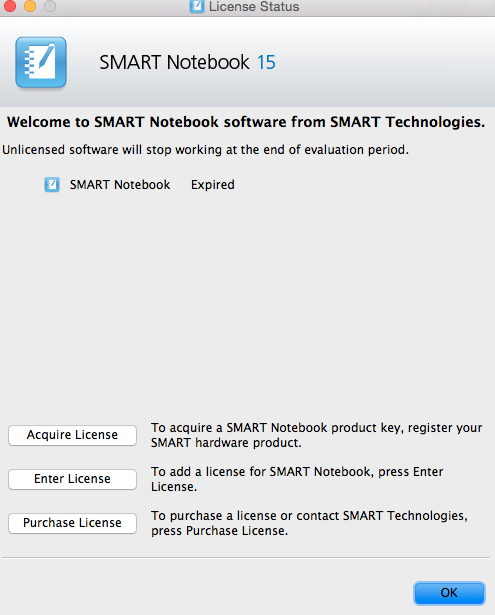
Discussion: As of 8/1/15 Seven Peaks has a site license for the latest SMART software. With this site license, the keys are no longer tied to a specific SMART board serial number. Our license is for 18 boards which entitles us to 36 activations.
Solution: The 2015 teacher MacBooks are all installed with the latest license key. However, each user account needs to activate the license individually. To do this, follow the instructions below.
- Open Smart Notebook.
- On the License Status pane, click "Enter License"
- On the SMART Activation screen, highlight the license key as indicated in the image below, and click "Manage Selected Product Key"
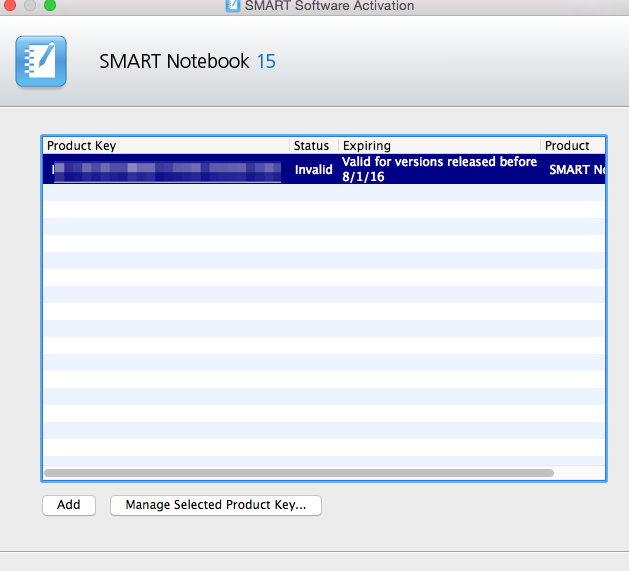
- Select "Repair the product key .. ."
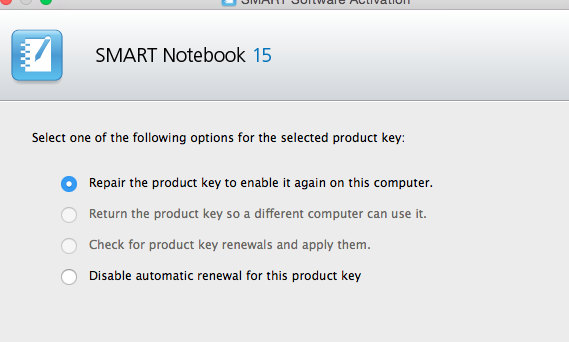
- Select Submit request automatically
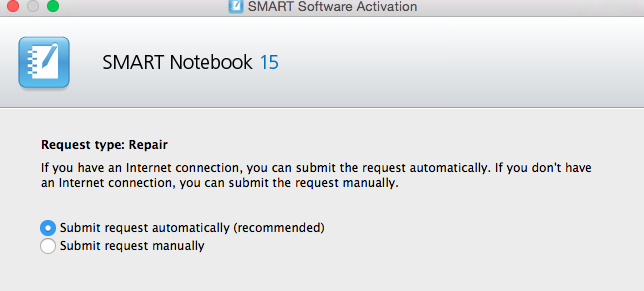
- You should receive a notice that the operation completed successfully, and the status of the license key should change to "activated"
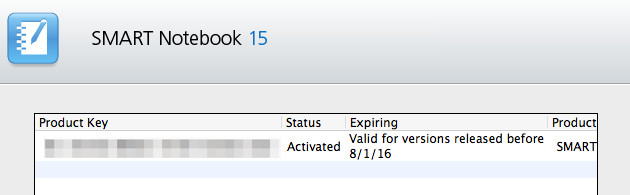
- Click Finish.
- On the License Status page, Notebook should now be "Activated"
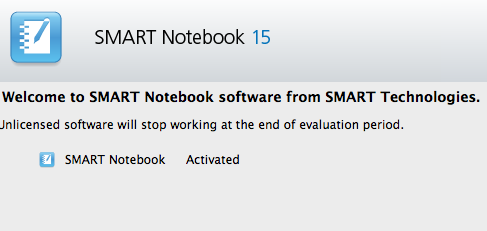
Comments