Symptoms:
- Google Earth App warns that server is insecure.
- Images are fuzzy or resolution is poor.
- Splash page appears but is blank.
- The above symptoms apply to a particular user profile on a computer, but not to other users on that same computer
Solution:
Reset the Google Earth Cache with the following steps:
- In Google Earth, select Preferences -> Cache.
- Click the Clear memory, and Clear disk buttons.
- Restart Google Earth.
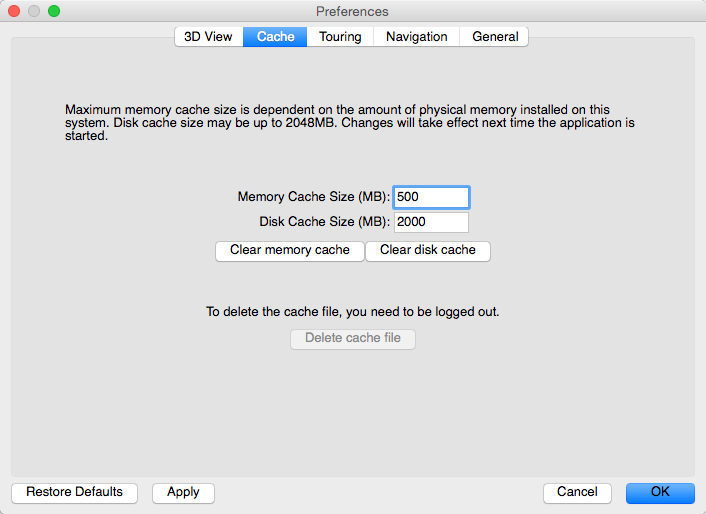
Comments