Staff, see internal document here.
Before a substitute teacher can start a Zoom meeting on your behalf, they will need to be added to your Personal Meeting Room as an alternative host. (Not a co-host)
- Primary teachers should add primary.sub@...(domain omitted)
- Middle School teachers should add middle.sub@...(domain omitted)
To add an alternative host, do the following:
- Launch your chrome browser and go to https://zoom.us/
- Sign in with Google
- Navigate to Meetings -> Personal Room -> Edit
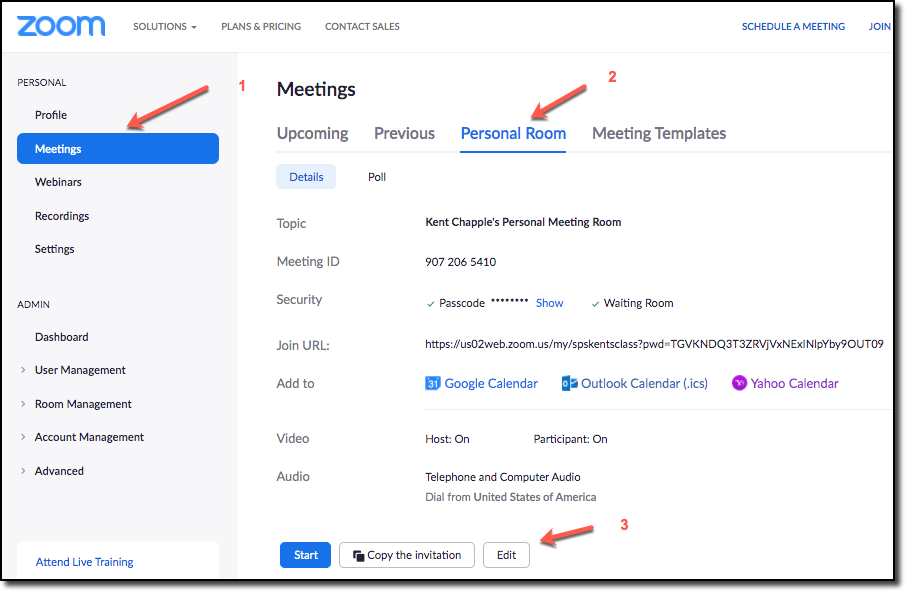
- In the Alternative Hosts section, add primary.sub@...(domain omitted) or middle.sub@...(domain omitted), and click “Save”.
You can add both addresses separated by a comma if needed.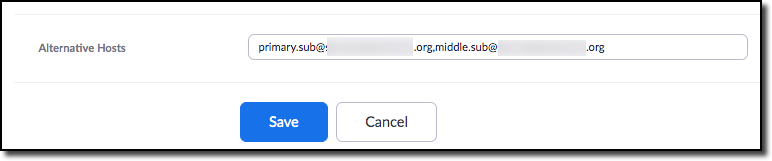
Note: You will need to provide the substitute teacher with your Meeting ID or URL for them to start your meeting.
Comments